Resolving errors An unexpected error has occurred. Please try again later. [OR-IEH-01] On Google Domains
Hello friends, welcome back to our Web Blog, which is Awonapa Jr. On this occasion we will solve problems that occur with Payments on Google Payment, Eror An unexpected error has occurred. Please try again later. [OR-IEH-01].
- New Email
If you already have a new email, please follow the steps below:
1. Go to the Domain Register Page
Please open the link https://domains.google.com/registrar/awonapa.com/settings then scroll down to the User Section. As shown below:
Please add a user by clicking Add User and fill in the email as below:Make sure the email address is correct, and make sure it works.
2. Make a payment with a new email
If you have finished with the steps above, the next step is to enter the dashboard from google domains:
https://domains.google.com/registrar/ and select the domain you want to extend. and go to the Registration Settings menu. Then click Add Year, and choose an extension as desired.
Maybe that's enough that I can share, actually quite easy if we know the procedure. hehe.
Thank you for visiting and reading my writing, apologize if there are errors, please correct them by commenting.
Best Regards! Awonapa.
Search Tags
Error [OR-IEH-01]
Google Domains Error

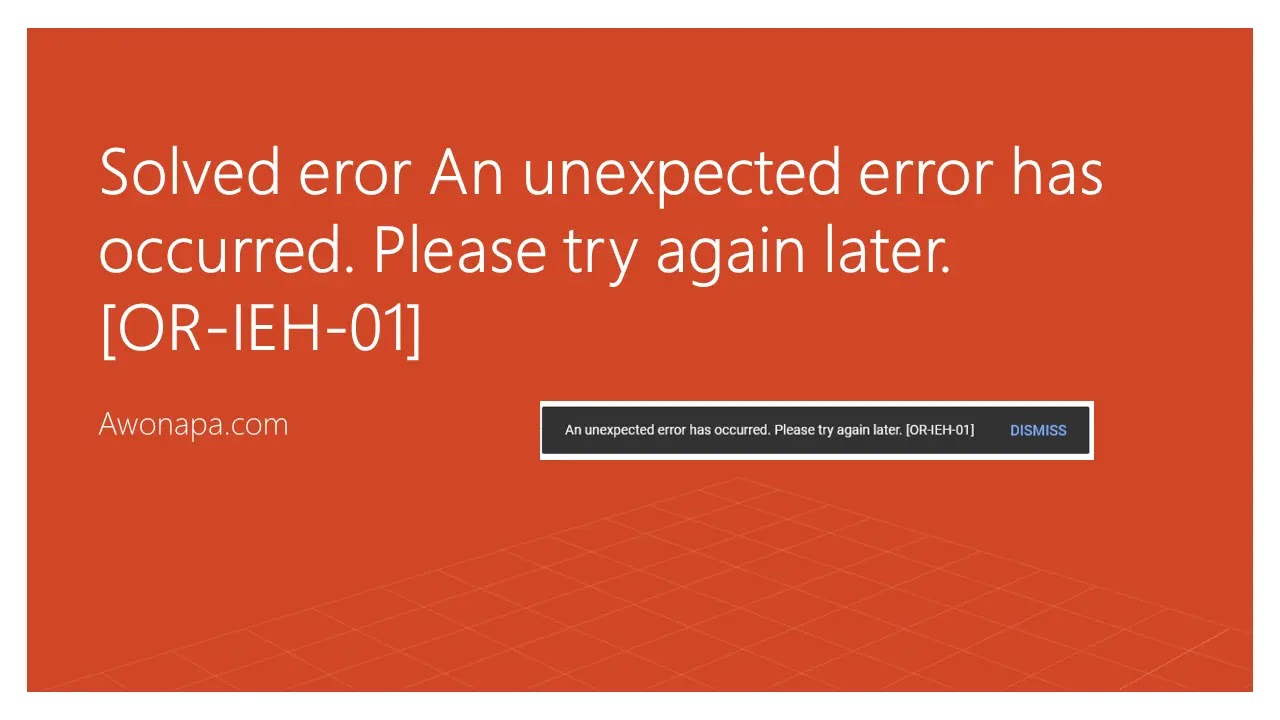
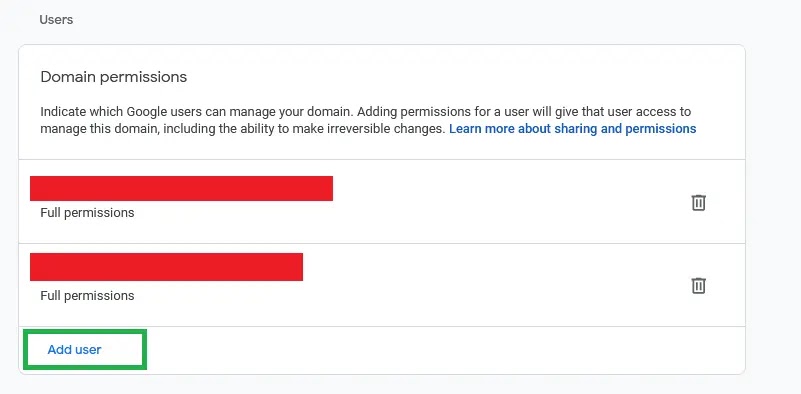

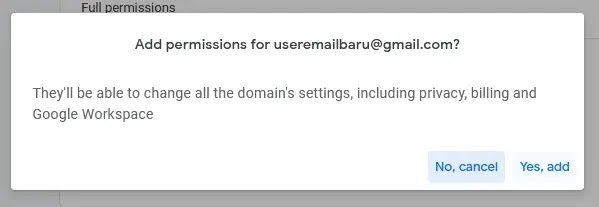
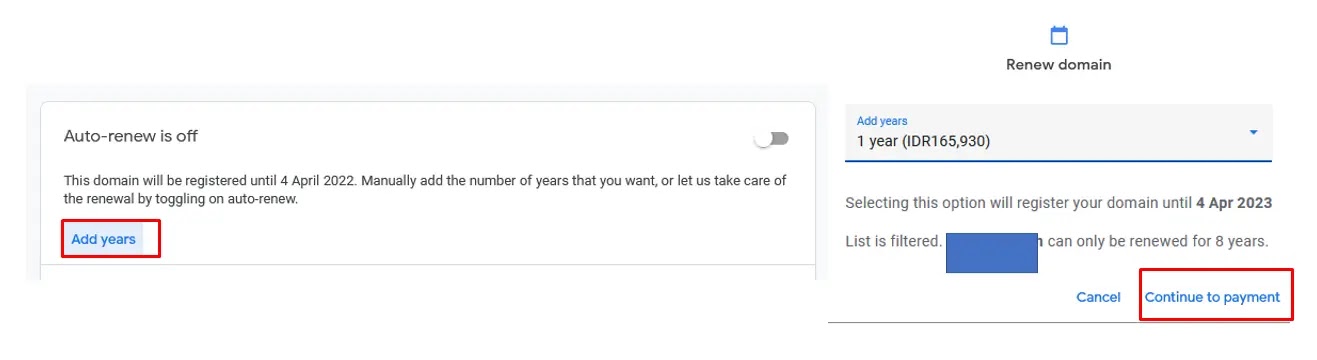

Domain web agan, beli kah?
BalasHapusiyaa, awalnya kan beli sama reseller
Hapus